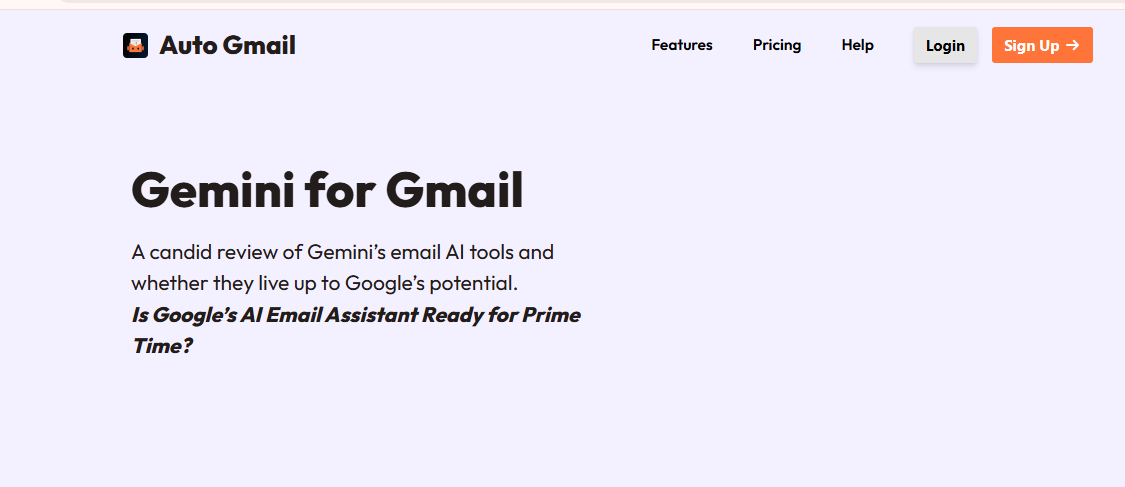In today’s fast-paced digital landscape, managing emails efficiently is crucial for maintaining productivity. With tools like Auto Gmail, professionals can automate email tasks, saving time and reducing manual effort. This article delves into five practical ways Auto Gmail can help streamline your email management, enabling you to focus on what truly matters.
Automating Routine Email Responses
Repetitive tasks, such as sending out acknowledgment emails or responding to frequently asked questions, can be time-consuming. Auto Gmail offers automation features that allow you to set up templates for commonly used responses. By doing so, you can ensure timely replies without manually typing the same information repeatedly. This not only saves time but also ensures consistency in communication.
Scheduling Emails for Maximum Impact
Timing is everything in effective email communication. Whether you’re reaching out to international clients or following up on leads, Auto Gmail’s scheduling feature ensures your emails land at the most opportune times. Simply draft your email, set the desired delivery time, and let the tool handle the rest. This eliminates the need to work odd hours or remember to send emails manually.
Streamlining Email Filtering and Sorting
Managing an overflowing inbox can be overwhelming. Auto Gmail simplifies this by enabling automated filtering and categorization of emails. You can set rules to direct specific types of emails into designated folders or mark them with relevant labels. For instance, promotional emails can be automatically sorted into a “Promotions” folder, leaving your primary inbox clutter-free and focused on priority messages.
Creating Follow-Up Reminders
Following up on unanswered emails is critical for business success. Auto Gmail integrates with reminder systems to ensure no opportunity slips through the cracks. By automating follow-up reminders, you can focus on other tasks while the tool keeps track of pending responses. This feature is especially useful for sales teams, freelancers, and project managers who rely on timely communication.
Enhancing Team Collaboration
For teams working on shared projects, maintaining clear communication is key. Auto Gmail offers collaborative features, such as shared email templates and group task tracking, to improve coordination. By centralizing email-related workflows, team members can stay aligned without the need for constant back-and-forth communication.
Conclusion
Email automation has transformed the way we manage communication, and Auto Gmail stands out as a powerful tool to boost productivity. From automating responses to enhancing collaboration, this tool empowers professionals to take control of their inbox with minimal effort. Embracing email automation not only saves time but also enhances the quality and efficiency of communication, making it an essential asset in today’s digital workspace.